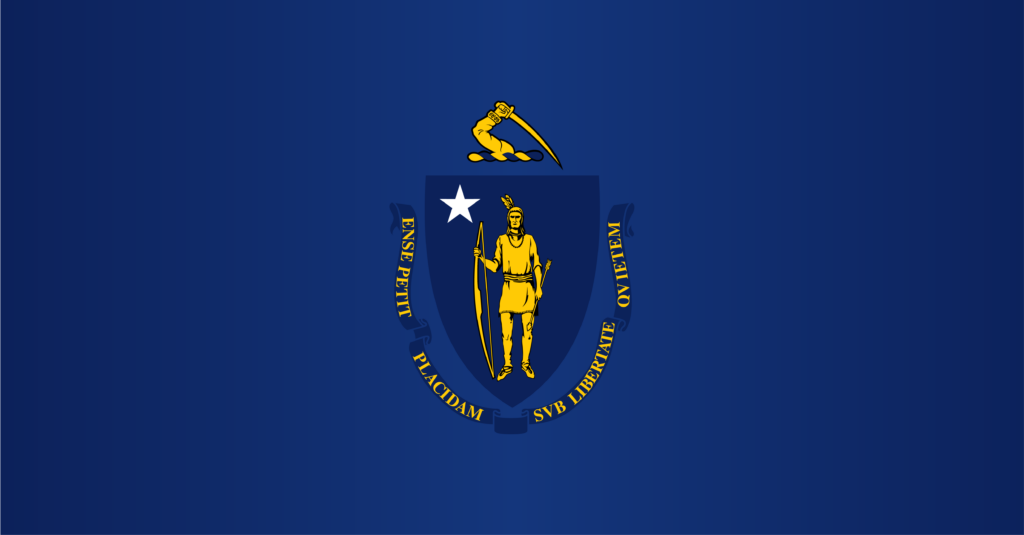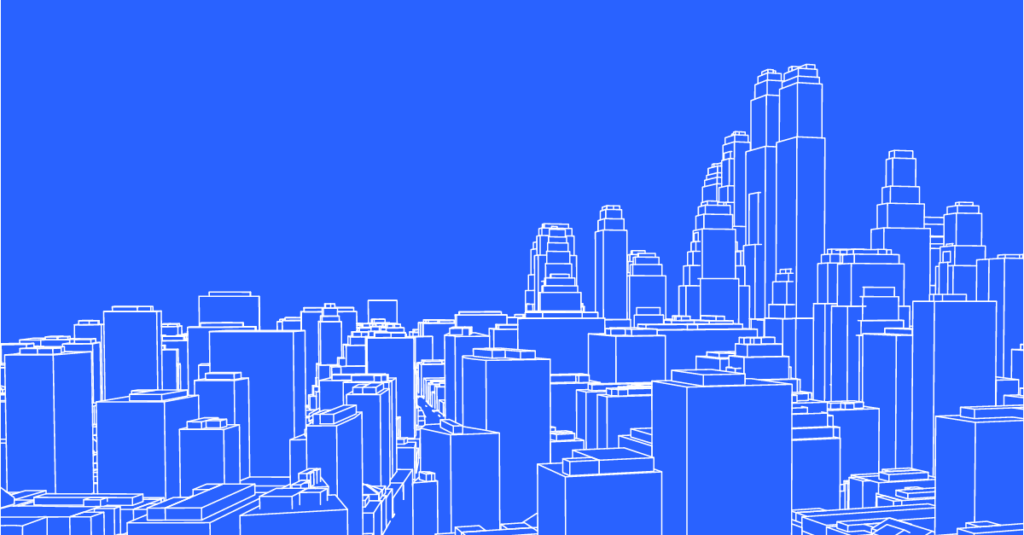7 Questions About Cloud Data Storage You’re Too Afraid to Ask
Kevin Fray | 15 April 2019 | 3 minute read

Cloud computing and cloud data storage aren’t just new, they’re the new normal. Increasingly, companies and governments are migrating data to the cloud to take advantage of the cost savings, enhanced security, and reliability offered by cloud storage.
In this article, we tackle seven of the most common questions that businesses ask when transitioning to the cloud.
1) Do I still own my data if it’s in the cloud?
Yes. In most cases, the data is all yours and only available to those whom you chose to give access. Think of cloud storage as an alternative to local technology infrastructure– all of the data storage and management, but without the hard drives and servers right there on site. You will still own your data and use it just the way you would if it was on machines physically in your office.
2) Do I lose control of my data if it’s in the cloud?
No. You remain in control the whole time. You decide who has access to the cloud and your tech team can monitor its status and usage just as if the data was stored in-house. Even most cloud storage providers themselves have limited access when troubleshooting and network administrators cannot access customer data. However, one best practice when working with cloud-backed vendors is to confirm who owns the data and who can access it at any given time.
3) Where is my data located in the cloud?
Servers have to live somewhere, even if it’s not in your office. Depending on you cloud storage provider, your data may be on servers in the same city, the same country, or the other side of the world.
Depending where your data is housed you will need to keep in mind your data’s vulnerability to natural hazards in various regions—everything from earthquakes, to fires, to floodings. Look for cloud storage companies with robust disaster recovery plans that can ensure data availability and your business’ continuity.
Also consider the privacy legislation in different locations. If your data is stored overseas you could be at the mercy of lax privacy laws. To protect yourself and your data, make sure that your SLA specifies the geographic regions where your data will be stored and confirm that you’ll have final approval before your data is moved to storage elsewhere.
4) Is the cloud secure?
Yes. In fact, cloud storage systems are generally more secure than local resources. However, like any system, cloud storage services can have vulnerabilities.
To minimize your risk, ensure your service provider’s password management protocols meet your specifications, and consider two-factor authentication for an additional level of security. Also, ask about encryption of your data and for possession of the sole decryption key. If your service provider doesn’t know about, or offer, decryption consider that is a red flag.
5) What if there’s a data breach?
Not even the most robust system can be considered 100% secure. Should a breach occur, you need to ensure your SAL guarantees a thorough briefing as quickly as possible so that you can assess impact and implement mitigation strategies. You’ll want the ability to do a full data audit to assess the means of the breach so that you can make sure that it doesn’t happen again.
Cloud providers should also carry insurance for recouping customer losses as a result of a cyberattack.
6) How big is the cloud? Will I run out of space?
One of the benefits of cloud storage is its scalability. Cloud storage is purchased on demand, so if you need more you can simply buy more– all without the need for additional hardware.
While you will pay more for more storage, cloud solution providers will generally adjust pricing based on the size of the client and the level of functionality required. Even though cloud storage requires an annual investment, the cost will always be less than the cost of buying, upgrading, and maintaining in-office servers.
7) Do I need to put all my data in the cloud?
No, and in fact you probably don’t want to—at least not all at once.
Migrating all your data into the cloud all at once will actually keep you from enjoying many of the cloud’s greatest benefits. The cloud isn’t like your on-premises storage and shouldn’t be thought of the same way. Moving data and applications deliberately and strategically will let you build small, agile cluster of information. It will also help with security, since if there is a breach or malfunction only a small amount of data is exposed.
The key is to plan your migration to the cloud carefully and migrate your data when and as it makes sense.